Follow the steps to create E-mail account:
1. Log in to cPanel.
2. In the Mail Section, Select Email Accounts.
1. Log in to cPanel.
2. In the Mail Section, Select Email Accounts.
3.In the Email field, insert the name of email which you want to create. In Password field, insert password you want to set for Email account. In Password (Again) field, Insert password again as it is in Password field. In Mailbox Quota, Set size of Mailbox. And finally click on Create Account to create account.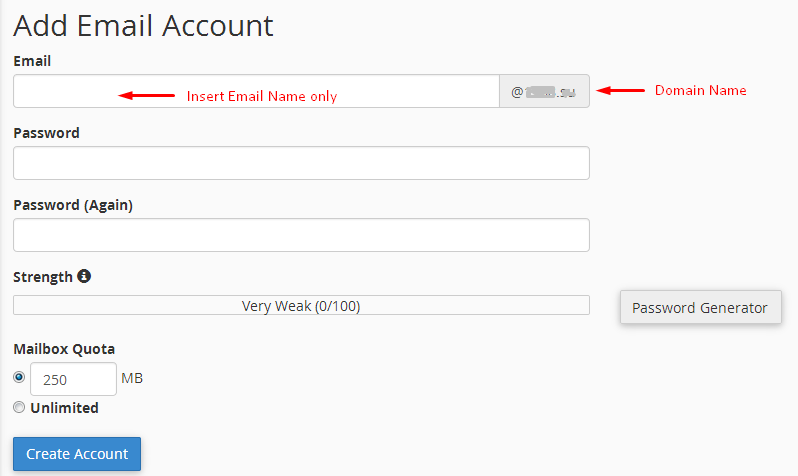
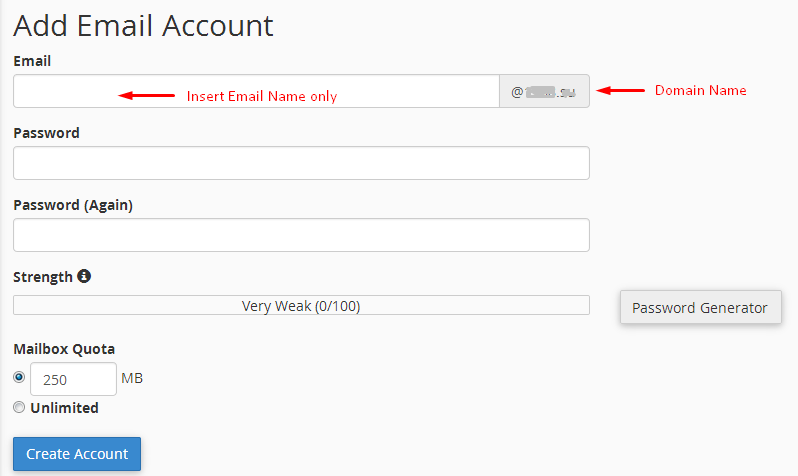
How to access Email Account
4. Click on More, Select Access Webmail from drop down menu.
5. Now you will see 3 Web Applications. You can select any one from them.How to Delete Email Account
6. Click on Delete option to delete particular account.





