You must know how to create file or folder, create Email account, how to delete, how to upload files, how to change File or Folder Permission while working with cPanel. We can change cPanel Language, repair corrupted files.


 1. Click on +Delete button at the top of page.
1. Click on +Delete button at the top of page.
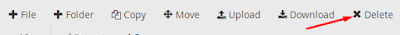
How to Create File in cPanel
Follow the steps to create new File using cPanel.
1. Login to cPanel.
2. Click File Manager.
3. Click on +File button at top of page.
4. Enter the name of new file.
How to Create Folder in cPanel
1. Click on +Folder button at the top of page.
How to Upload Files in cPanel
1. Click on +Upload button at the top of page



